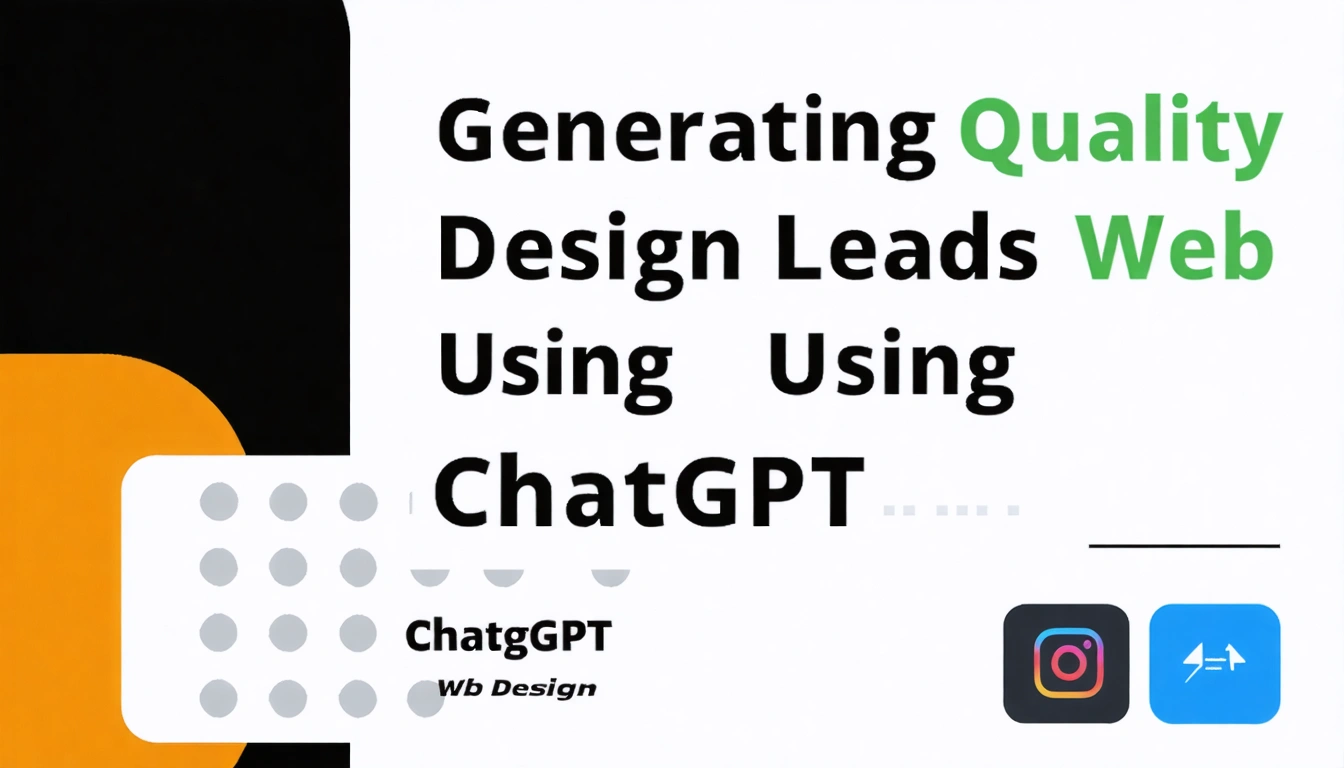In today's digital landscape, generating leads for web design services is crucial for growth and success. With the right methods and tools, you can easily identify potential clients and gather their contact information in a matter of minutes. In this article, we will outline a step-by-step guide on how to generate hundreds of free web design leads using ChatGPT, without relying on traditional lead scraping tools.
The Importance of Quality Leads
Before diving into the methods, it’s essential to understand the significance of quality leads. Unlike generic lead scraping tools that may provide outdated or irrelevant information, using targeted searches and platforms ensures that the leads you gather are more likely to convert into paying clients. This method not only saves time but also increases the efficiency of your outreach efforts.
Getting Started
To start generating leads, you need access to ChatGPT and a few social media platforms. We will focus on Instagram and LinkedIn for our search, as these platforms are rich in potential clients within various niches. Additionally, a Discord community or a forum for discussions can be beneficial for sharing insights and strategies.
Step 1: Prepare Your Tools
- ChatGPT: Ensure you have access to ChatGPT to assist with formatting and organizing the data you gather.
- Social Media Accounts: Create accounts on platforms like Instagram and LinkedIn if you haven't already. This will enable you to search for businesses directly.
- Google Sheets: Use Google Sheets to organize the leads you collect.
Step 2: Define Your Niche
Identifying your niche is a critical step in this process. For this guide, we will explore the roofing industry as an example. However, you can adapt this to any niche you specialize in, such as legal services, plumbing, or real estate.
Conducting Searches on Instagram
Instagram is a valuable platform for finding businesses that may need web design services. Here’s how to conduct an efficient search:
Step 3: Search for Leads on Instagram
Open Google: Start by opening Google and entering the search string. Your search will look something like:
site:instagram.com [email protected]Make sure there are no spaces in the URL.Analyzing Results: Scroll through the results to identify relevant Instagram accounts that fit your niche.
Capture Information: Once you have a list of accounts, select all (Command+A or Control+A) and copy their information (Command+C or Control+C).
Step 4: Use ChatGPT for Formatting
- Paste into ChatGPT: Open ChatGPT and paste the information you copied from Instagram.
- Format the Data: Use a prompt to format the data into a table. A sample prompt could be:
Format the following data into a table with columns for: count, first name, company name, company website, phone number, and email. - Export to Google Sheets: Once ChatGPT generates the table, copy it and paste it into Google Sheets for further use.
Step 5: Outreach Preparation
With your leads now organized in Google Sheets, you can begin your outreach process. Prepare email templates and outreach messages tailored to the businesses you are contacting. Consider utilizing proven scripts that have worked for you in the past.
Exploring LinkedIn for Additional Leads
LinkedIn is another powerful platform to generate leads, especially for professional services. Here’s how to leverage LinkedIn for your web design business.
Step 6: Search for Leads on LinkedIn
Open LinkedIn: Navigate to LinkedIn and enter your search criteria. For example, you might search for “lawyers” if you’re targeting that profession.
Gathering Information: Similar to Instagram, scroll to the bottom of the results and select all relevant profiles. Copy the information as before.
Step 7: Use ChatGPT Again
Format LinkedIn Data: Paste the LinkedIn data into ChatGPT and format it into a table using the same prompt as earlier.
Organize in Google Sheets: Copy the formatted data and paste it into your existing Google Sheets file.
Exploring Additional Resources: Yellow Pages
In addition to social media, Yellow Pages is an underrated resource for generating leads. This platform contains a wealth of information about local businesses that may require web design services.
Step 8: Utilize Yellow Pages
Search for Local Businesses: Go to Yellow Pages and search for contractors or service-based businesses in your area.
Data Scraper Tool: Use a data scraper tool to collect information from the Yellow Pages. This tool can crawl through multiple pages and gather information automatically, such as the business name, website, and phone number.
Email Extraction: While Yellow Pages may not provide email addresses directly, you can visit the business's website and use tools like Hunter.io to find individual email addresses.
Finalizing Your Outreach Strategy
With your leads gathered from various sources, it’s time to finalize your outreach strategy. Here are some tips to ensure successful communication:
Step 9: Crafting Personalized Outreach Messages
Personalization: Tailor your messages to address the specific needs of the business. Highlight how your web design services can solve their problems or enhance their online presence.
Call to Action: Always include a clear call to action in your messages, inviting them to schedule a consultation or respond with questions.
Follow-Up: Don’t forget to follow up with leads who do not respond initially. A gentle reminder can significantly increase your chances of a reply.
Conclusion
Generating leads for your web design business doesn’t have to be a daunting task. By utilizing platforms like Instagram, LinkedIn, and Yellow Pages, along with the power of ChatGPT to organize and format your data, you can efficiently build a list of potential clients. Remember, the quality of your leads will directly impact your success in converting them into paying customers.
By following these steps and continuously refining your outreach strategy, you'll be well on your way to growing your client base and increasing your revenue. If you have any questions or need further assistance, feel free to join our Discord community or reach out for personalized guidance.
Happy lead generating!